Monday, 6 August 2012
SIMPLE and SMALL Commitments for Ramzan
SIMPLE and SMALL Commitments for Ramzan
1. Think before speaking - to avoid lie
2. Don't see movies or TV for time passing - Read sentence wise Translation of Holy Quran
3. Don't waste Dua time by opening TV before Iftaar - It's time for acceptance of Dua. Plz remembr me.
4. Avoid anger cum conflict with people - remember u r fasting
May Allah enable us to reap RAMZAN benefits! Aameen!
Zara Sa Muskura Dena Aj JUMME Ka Din Hy
Zara Sa Muskura Dena Aj JUMME Ka Din Hy
Gily Shikwe Bhula Dena Aj JUMME Ka Din Hy
Khafa Hona Khafa Karna Kisi Ko B Nhi Acha
Dua Lena Dua Dena Aj JUMME Ka Din Hy
Kisi Se Bhi Shikayat Ho Use Ja Kr Yehi Kehna
Nhi Tumse Juda Rehna Aj JUMME Ka Din Hy
Mohabat Bantna Sb Se Galy Sb Ko Laga Lena
Yehi Hy Bs Mera Kehna Aj JUMME Ka Din Hy
Hume Ye JUMME K Din Phr Ataa Karna Mere MOLA
"NAYAB"Sb Ko Khushi Dena Aaj JUMME Ka Din Hy,,
Ramadhan Kareem ka 1st JUMMA MUBARAK.
Hadith of Sahi Bukhari
Jo Shakhs ROZA Rakh Kar JHOOT Or BAD AMLI Se Nhi Rukta ALLAH Pak
Ko Us Ki BHOOK Or PYAS Ki Koi ZARORAT Nhi
(SAHI BUKHARI)
Ay insan
(Zrur prhna PLZ ) Ay insan
1_Raat K ANDHERE Se Drte Ho QABAR Se Q Nhi
2_JANNAT Me Jana Chahte Ho MASJID Me Q Nhi"
3_Rishwat Dete Ho
GHAREEB Ko Khana Q Nhi"
4_Dunia Ki Kitabain Perhte Ho QURAN
Q Nhi"
5_Gane Gate Ho
DAROOD Pak Prhte Q Nhi"
6_Dunyavi imtihan k liye sari rat jagty ho aakhrat k imtihan me pas hone k liye Q nahi?
FAZ00L SmS Roz Behjte Ho
Ye SmS Q Nhi?ZarA S0CHIYE!!
Solution to "not authorized to leave comment" message
Try this: Click the link for using another account, then log in again with the same one. Uncheck the Stay Signed In box. This should take you to finish your comments.
Acknowledgement: The solution provided in this post is from The New Katney
Upload text and picture direct from computer
There are bloggers who want to be able to prepare their posts including text and photos in their computer and upload it direct to Blogger. Some have tried using copy-paste from Microsoft WORD which obviously will not work.
Here is a solution - Windows Live Writer. To add a photo while in Windows Live Writer, either click the photo icon or use the INSERT drop-down menu as shown in the screen shot below:
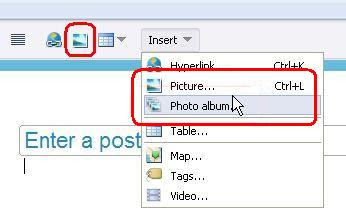
If you wish, you can also add an album. Click PHOTO ALBUM. For this, you will have to have a Window Live ID and be logged in. Once logged in, click ADD PHOTO and browse to the photo in your computer you want to add to the album. Then click OPEN and the photo will be added to the album.
Here is a solution - Windows Live Writer. To add a photo while in Windows Live Writer, either click the photo icon or use the INSERT drop-down menu as shown in the screen shot below:
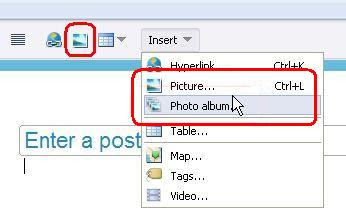
If you wish, you can also add an album. Click PHOTO ALBUM. For this, you will have to have a Window Live ID and be logged in. Once logged in, click ADD PHOTO and browse to the photo in your computer you want to add to the album. Then click OPEN and the photo will be added to the album.
How to delete a Blogger blog using New and Old User interface
11:04
No comments
Many bloggers do not know how to delete a Blogger (blogspot) blog. The method depends on whether you are still using the old Blogger UI (User Interface) or the new UI. It is not difficult if you know where to look or where to click. The problem is, it is not obvious where to look, but this post will show you where and how. Below are the instructions to delete a blog together with screenshots to make the task easier for you.
Old User Interface
New User Interface
To delete a blog is a more straight forward. First sign into www.blogger.com to access the Dashboard, Click on the SETTINGS tab and the default sub-tab will be BASIC. Click DELETE and it is done.

As above, first sign into www.blogger.com to access the Dashboard. Click on the drop-down menu and then click SETTINGS:

The on the left sidebar, click on OTHER and option to delete blog will be under the default BLOG TOOLS. Click DELETE and it is done:
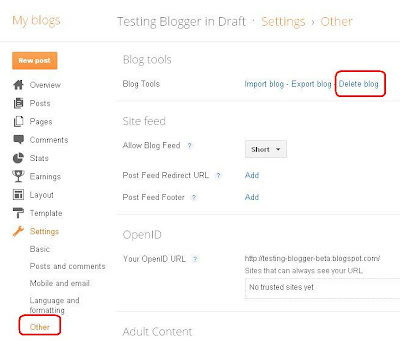
Old User Interface
New User Interface
OLD USER INTERFACE
To delete a blog is a more straight forward. First sign into www.blogger.com to access the Dashboard, Click on the SETTINGS tab and the default sub-tab will be BASIC. Click DELETE and it is done.

NEW USER INTERFACE
As above, first sign into www.blogger.com to access the Dashboard. Click on the drop-down menu and then click SETTINGS:

The on the left sidebar, click on OTHER and option to delete blog will be under the default BLOG TOOLS. Click DELETE and it is done:
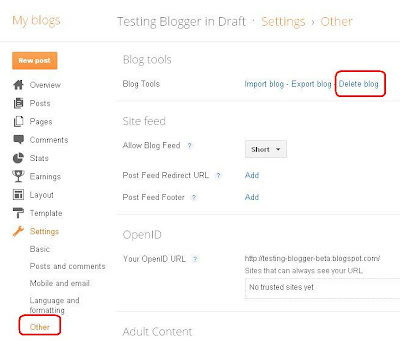
Subscribe to:
Comments (Atom)

















.jpg)



