Many bloggers do not know how to delete a Blogger (blogspot) blog. The method depends on whether you are still using the old Blogger UI (User Interface) or the new UI. It is not difficult if you know where to look or where to click. The problem is, it is not obvious where to look, but this post will show you where and how. Below are the instructions to delete a blog together with screenshots to make the task easier for you.
Old User Interface
New User Interface
To delete a blog is a more straight forward. First sign into www.blogger.com to access the Dashboard, Click on the SETTINGS tab and the default sub-tab will be BASIC. Click DELETE and it is done.

As above, first sign into www.blogger.com to access the Dashboard. Click on the drop-down menu and then click SETTINGS:

The on the left sidebar, click on OTHER and option to delete blog will be under the default BLOG TOOLS. Click DELETE and it is done:
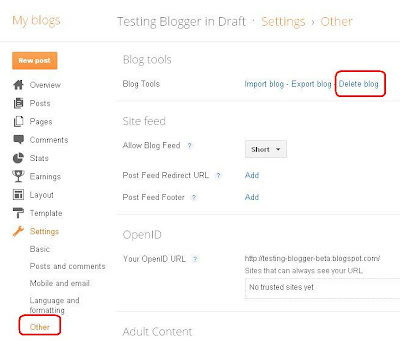
Old User Interface
New User Interface
OLD USER INTERFACE
To delete a blog is a more straight forward. First sign into www.blogger.com to access the Dashboard, Click on the SETTINGS tab and the default sub-tab will be BASIC. Click DELETE and it is done.

NEW USER INTERFACE
As above, first sign into www.blogger.com to access the Dashboard. Click on the drop-down menu and then click SETTINGS:

The on the left sidebar, click on OTHER and option to delete blog will be under the default BLOG TOOLS. Click DELETE and it is done:
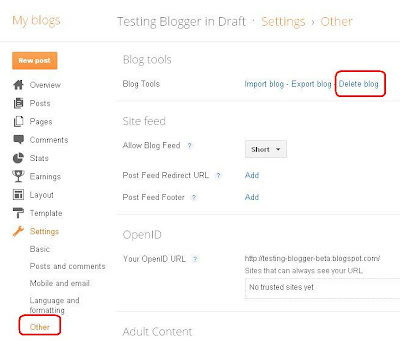










.jpg)




0 comments:
Post a Comment